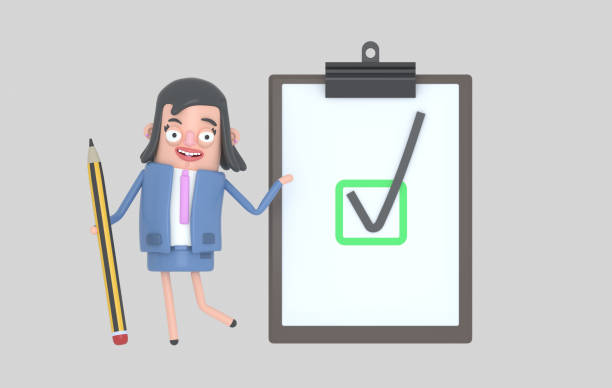With social media, you can connect with business associates quickly and creatively. But this communication mode is not without risk. A thoughtless post can offend customers and other business partners and damage relationships rather than build them. By following a few ground rules you can be confident your comments and posts will be appropriate ones.
![]()
Abstain From Posting or Tweeting Certain Information
If you aren’t sure it’s acceptable to post a certain type of information on social media, it’s probably wise not to do so. For example, it’s best to use a personal mode of communication such as a phone call rather than social media to offer condolences after the death of a colleague or concerns about the illness of a coworker.
Curb Any Tendency to Over Share
It’s important to have a consistent presence on your chosen social networks but don’t over-share. Tweeting about six times a day is fine for Twitter but one post a day is enough for Facebook and LinkedIn.
Adhere to Offline Rules of Etiquette
Just because you’re communicating via the Twitter or Facebook platforms doesn’t mean you’re free to ignore certain protocols. Regardless of the mode of communication, readers will expect you to adhere to accepted rules of etiquette. So follow social norms, and you’ll avoid the negative outcomes of doing otherwise.
Unplug When Others Are Present
Important relationships deserve your undivided attention, so ‘unplug’ from technology during scheduled appointments with clients and colleagues. Doing so demonstrates your respect for these individuals and your willingness to make them your number one priority at a point in time.
Limit Your Posts to Items of Real Importance
A social network can provide quick updates on a project’s status and other topics of interest. That purpose is defeated if you post about trivial matters throughout the day. Make sure a post is something of value that will benefit your networks, such as a tip, a status, or a helpful link.
Carefully Select Your Audience Members
Be as discerning about the volume and type of information you disclose using social media as you would be in face-to-face communications. To do so, take time to become familiar with a platform’s basic functions, such as how to limit your audience for a particular message. Being oblivious to the number of people who can read a message doesn’t negate the possible damage that can result from indiscriminate tweets and posts.
Consider Who Might Be Interested in a Message
Having four or five hundred friends is impressive only if the people really are valued, business partners. So friend or tweet only those with whom you share common interests or relationships and who will have an interest in your message. When you limit your message recipients, you also limit possible responses to those you can somewhat anticipate. Refrain from ‘friending’ or ‘tweeting’ indiscriminately and you’ll preserve your social media account as the valuable asset it is, rather than a liability.
Carefully Choose Your Network and Recipients
Each social platform has a unique syntax and norms and each group is formed based on a particular shared interest. So don’t automatically send the same information – self-promotional or not – using Facebook, LinkedIn, Twitter, and other platforms. If you choose to share the same information with all networks, tailor the message for each network.
When it’s Time, Pull the Plug
Whether your audience will consider a post or comment an appropriate or inappropriate one will depend on its context. For example, in the midst of a project, team members are likely to be available and responsive to your messages. But once the project wraps up, a 24-7 news cycle is no longer required or appreciated as people will have new priorities and responsibilities.
Abstain From Posting Personal Information
With the creation of a social media account comes the possibility that your image as a professional will conflict with your image as a friend or family member. As a result, you might post a photo or comment that can harm your professional image. So balance your various roles and abstain from posting truly personal information.
Consider a Reader’s Response to a Message
Although some companies encourage an employee’s use of social media, it’s likely a business discourages disclosure of insider information that might negatively affect a brand. Before any post about your company, consider if the post will be helpful or harmful to your company or your standing within a company.
Issue Timely Responses to Inquiries
The more targeted the message, the shorter the acceptable response time. Consequently, companies may expect you to answer an email within 24 hours and a phone call much sooner. Because social media operates in an open forum, messages have a somewhat longer shelf life.
Social media offers a way to quickly and creatively connect with business partners who can be hard to reach. Unfortunately, these social platforms provide many opportunities to offend others in a variety of ways, including conveying extremely personal information in this very impersonal way. But you can avoid this and other faux pas by adhering to a few simple rules of social media etiquette.